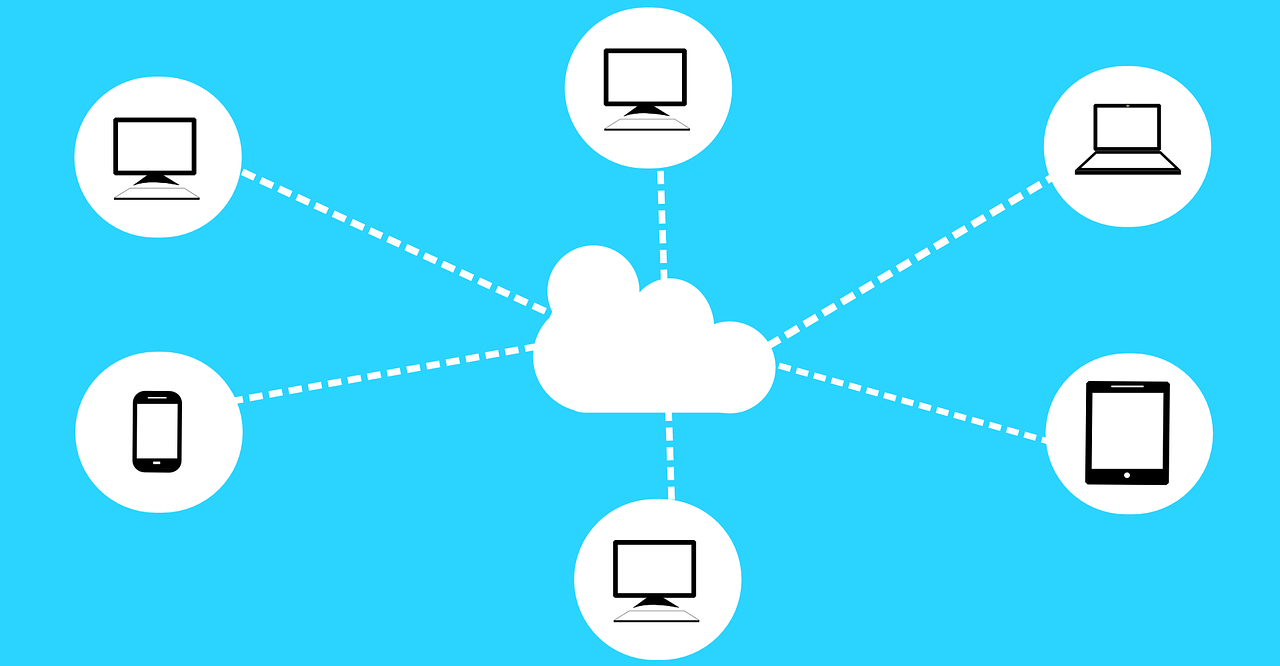Understanding Cloud Backup
Cloud backup refers to the process of storing data on remote servers that are accessed via the internet. This method allows users to offload their data storage needs to service providers who specialize in data security and accessibility. The primary advantage of cloud backup is that it offers a convenient and scalable solution, enabling users to access their files from anywhere with an internet connection.
One of the key benefits of cloud backup is its automated nature. Most cloud backup services offer scheduled backups, ensuring that your data is consistently updated without the need for manual intervention. Additionally, cloud backup solutions often provide strong encryption and security measures, making it a reliable choice for sensitive information.
Pros of Cloud Backup
Here are some advantages of using a cloud backup service:
- Accessibility: You can access your data from any device with internet connectivity.
- Scalability: Easily increase storage capacity as your data needs grow.
- Automatic backups: Schedule regular backups to ensure your data is up-to-date.
- Cost-effective: Pay only for the storage you need, often with flexible subscription plans.
- Disaster Recovery: In case of a physical disaster, your data remains safe in the cloud.
Cons of Cloud Backup
Despite its advantages, cloud backup also has some drawbacks:
- Internet Dependency: Requires a stable internet connection for data access and backups.
- Ongoing Costs: Subscription fees can accumulate over time, especially for large amounts of data.
- Data Privacy Concerns: Trusting a third party with sensitive information can be a concern for some users.
- Slow Backup Speed: Uploading large files can be time-consuming, especially with limited bandwidth.
Exploring Local Backup
Local backup involves storing your data on physical devices such as external hard drives, USB flash drives, or network-attached storage (NAS). This method provides a tangible solution where users have direct control over their data storage.
One of the notable advantages of local backup is the speed of data transfer. Since the data is stored on a physical device, users can quickly back up and restore files without the need for an internet connection. However, local backups can be vulnerable to physical damage or theft, which makes them less secure in some scenarios.
Pros of Local Backup
Here are some benefits of using local backup methods:
- Speed: Faster backup and recovery times, especially for large files.
- Control: Complete control over your data and storage devices.
- No Subscription Fees: One-time purchase of hardware without ongoing costs.
- Offline Access: Access your data without needing an internet connection.
- Ease of Use: Simple setup and management for users who prefer hands-on solutions.
Cons of Local Backup
Local backup also comes with its own set of challenges:
- Physical Damage: Vulnerable to damage from fire, flooding, or hardware failure.
- Lack of Offsite Backup: Data stored locally is at risk if the physical location is compromised.
- Manual Management: Requires regular manual backups, which can lead to human error.
- Limited Scalability: May require purchasing additional hardware as data storage needs grow.
Cloud Backup vs. Local Backup: A Comparison Chart
| Feature | Cloud Backup | Local Backup |
|---|---|---|
| Accessibility | Available from anywhere | Limited to the physical location |
| Cost | Subscription-based | One-time hardware purchase |
| Speed | Dependent on internet speed | Fast and immediate |
| Security | Third-party security measures | User-controlled security |
| Scalability | Highly scalable | Limited by hardware |
| Disaster Recovery | Excellent recovery options | Risk of total data loss |
Which Backup Solution Should You Use?
The decision between cloud backup and local backup ultimately depends on your specific needs, preferences, and circumstances. If you require easy access to your data from multiple locations and devices, cloud backup may be the better option. On the other hand, if you prioritize speed and control, and prefer to manage your backups personally, local backup could be more suitable.
For many users, a combination of both methods offers the best protection. Utilizing cloud backup for offsite storage while maintaining a local backup for quick access can provide a balanced approach to data security and accessibility. By weighing the pros and cons of each method, you can make an informed decision that aligns with your data protection strategy.